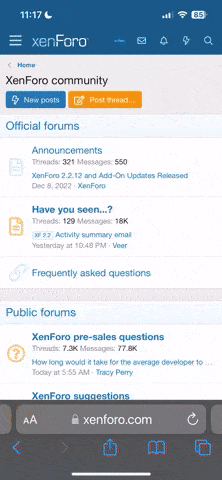Search results
-
Change next invoice date
I was only able to change it directly in phpmyadmin sql- aarondwyer
- Post #2
- Forum: Using Clientexec
-
Change next invoice date
Hi CE team How do I change the next invoice date on a package that has a recurring fee on it? I thought it used to be able to be changed in the Billing area of the customer hosting package.- aarondwyer
- Thread
- Replies: 1
- Forum: Using Clientexec
-
Order Page change Source From dropdown list
Thank you Matt You were spot on- aarondwyer
- Post #3
- Forum: Styling and Customization Questions
-
Order Page change Source From dropdown list
Hi CE team Where do change the options in the order page Source From dropdown list? I've looked through the configurable settings and don't seem to be able to find it. Aaron- aarondwyer
- Thread
- Replies: 2
- Forum: Styling and Customization Questions
-
CE Support ticket area - trouble with incoming Email attachments missing
Thanks Matt Ok noted. I've just been having to contact the clients to email me directly whatever screen shot they tried to send through. Will continue to do that. Does that affect the email piping method as well as POP3 method? Aaron- aarondwyer
- Post #6
- Forum: Using Clientexec
-
CE Support ticket area - trouble with incoming Email attachments missing
Hi Matt / Hadi thanks for your replies. I've been doing some more testing - and it looks like it might be inline images that are stripped out via the POP3 import into support ticket area. And you end up with this. I'm doing some further testing now to make sure. Aaron- aarondwyer
- Post #4
- Forum: Using Clientexec
-
CE Support ticket area - trouble with incoming Email attachments missing
Hi CE forum members I've got an issue within the CE support ticket area where incoming emails to support that have attachments are missing those attachments in the support area. Only the text from the email comes through. I'm using ClientExec v6.4.2 and for Email Routing setup I'm using "Email...- aarondwyer
- Thread
- Replies: 6
- Forum: Using Clientexec
-
Order Page header colour change
Ok thanks Matt for checking on that for me. You are correct of course. I've tried with different browser and in private mode so there was no risk of having anything in cache. And the page is rendering nicely now.- aarondwyer
- Post #7
- Forum: Styling and Customization Questions
-
Order Page header colour change
Thanks Matt. However - I'll need to confirm - because I've changed these elements in these files and not seeing any change in my order page. Looking to change overall background and page header background to just white. /templates/default/css/style.css .ce-overall-light {...- aarondwyer
- Post #5
- Forum: Styling and Customization Questions
-
Order Page header colour change
Thanks, I had a look at those previously but they are not what I want. Basically I'm after how to customise the top section in the order page? And how to keep those changes between upgrades.- aarondwyer
- Post #3
- Forum: Styling and Customization Questions
-
Order Page header colour change
Hi CE team Where do I make a change to make the order page header the same colour as the rest of the page (off white) and not blue? Thanks Aaron- aarondwyer
- Thread
- Replies: 7
- Forum: Styling and Customization Questions
-
Date format for packages on Invoices
Wonderful - many thanks for your fast reply - and this has solved my issue.- aarondwyer
- Post #3
- Forum: Using Clientexec
-
Date format for packages on Invoices
Hi team I've noticed that the date format on invoices where the package item description that is listed is not in the same regional format as the other dates on the invoice. I think it's always been like this - but I've got clients asking me about it - so I'd like to sort it out. I'm on CE...- aarondwyer
- Thread
- Replies: 2
- Forum: Using Clientexec
-
How to create a snapin
Perfect - works like a charm, many thanks- aarondwyer
- Post #16
- Forum: Plugins and Reports
-
How to create a snapin
Finally getting back to sorting this out and stuck on this again. I've noticed that inline HTML elements in the PHP function are not being parsed in the PHTML and shown as straight text on the output. For example Snapin Example on snapinexample.phtml <br> <?php echo $this->output; ?>...- aarondwyer
- Post #14
- Forum: Plugins and Reports
-
How to create a snapin
Yes that has got it working now. Super nice. Thank you- aarondwyer
- Post #9
- Forum: Plugins and Reports
-
How to create a snapin
Ok thanks, I've tried that, and still not getting the PHP parsed into the CE view. Sorry but I must be missing something simple here. Seems fairly straight forward a concept. Any ideas? I only have 2 files in my snapinexample now. This is my snapinexample.phtml Snapin Example on...- aarondwyer
- Post #7
- Forum: Plugins and Reports
-
How to create a snapin
Hi Matt Sorry but I don't seem to be able to work it out. I can't get the output from the script into the view.phtml file and onto the screen. I have attached a basic snapin example where I'm looking to get a link in the menu (which works) and then get some content to get to the screen in CE...- aarondwyer
- Post #5
- Forum: Plugins and Reports
-
How to create a snapin
Ok I now have a link in the menu. Thank you for that. I have generated the content that I want to show in the view() function. How do I get content from the view function to show inside CE? function view() { $output = '<h3>Snapin Output</h3>'; return...- aarondwyer
- Post #3
- Forum: Plugins and Reports
-
How to create a snapin
Hi Is there any documentation on how to go about making a snapin? I've modeled off the existing ones in the snapin folder. But I'm not sure how to do it properly. I would like to have it show up in the menu under "Accounts" / "Packages" Aaron- aarondwyer
- Thread
- Replies: 21
- Forum: Plugins and Reports