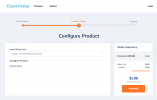everdaniel
New Member
Hi everyone!
I'm working on a developing a custom Snapin to integrate Clientexec with a 3rd Party Cloud Service (something similar to Dropbox or Google Drive).
The goal of this Snapin is to create an account (with a plan) on this 3rd Party Cloud Service when a Client/Package is created, on my Snapin I setup an array with a list of the events I want to "listen to" using the Clicksend Snapin as a base:
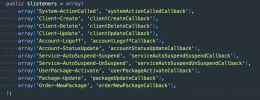
I can confirm the events "Client-Create" and "Order-NewPackage" are triggered when I place an order through the client/user interface, however, when I create a client and package through the admin interface, none of these events are triggered.
For the Products, I setup a "General" Product Group and then added Products for each "Plan" type I have on my 3rd Party Cloud Service.
I also wanted to ask if there is a way to add a custom field to a product? Each of my "Products" should be linked to a specific Plan on this 3rd Party Service, does anyone knows if this is possible?
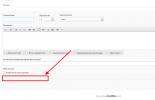
If anyone could point me in the right direction, will be much appreciated.
Thank you!
- Ever Daniel
I'm working on a developing a custom Snapin to integrate Clientexec with a 3rd Party Cloud Service (something similar to Dropbox or Google Drive).
The goal of this Snapin is to create an account (with a plan) on this 3rd Party Cloud Service when a Client/Package is created, on my Snapin I setup an array with a list of the events I want to "listen to" using the Clicksend Snapin as a base:
- System-ActionCalled
- Client-Create
- Client-Delete
- Client-Update
- Account-Logoff
- Account-StatusUpdate
- Service-AutoSuspend-Suspend
- Service-AutoSuspend-Unsuspend
- UserPackage-Activate
- Package-Update
- Order-NewPackage
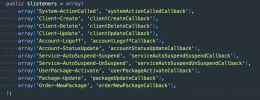
I can confirm the events "Client-Create" and "Order-NewPackage" are triggered when I place an order through the client/user interface, however, when I create a client and package through the admin interface, none of these events are triggered.
For the Products, I setup a "General" Product Group and then added Products for each "Plan" type I have on my 3rd Party Cloud Service.
I also wanted to ask if there is a way to add a custom field to a product? Each of my "Products" should be linked to a specific Plan on this 3rd Party Service, does anyone knows if this is possible?
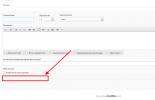
If anyone could point me in the right direction, will be much appreciated.
Thank you!
- Ever Daniel