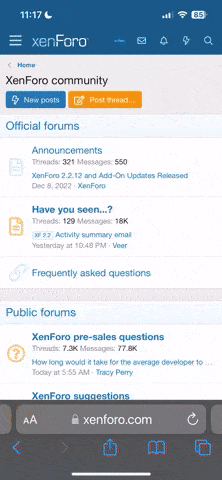Search results
-

how I log when I develop a plugin
Is there any reason you don't use our internal logging? https://docs.clientexec.com/en/article/how-to-debug-while-developing-dug2yt/- CE-Matt
- Post #2
- Forum: Plugins and Reports
-

SMS Notifications
We've updated to a new documentation system. https://docs.clientexec.com/en/article/server-plugin-development-guide-1mzogos/ https://docs.clientexec.com/en/article/list-of-events-hooks-1tadivx/- CE-Matt
- Post #7
- Forum: Suggestions & Feature Requests
-

Planned Sub-Account
Thank you all for your feedback on this. This would be an awesome feature to implement. 7.0 is already feature-locked, however, we will look into getting this into a future version after 7.0.- CE-Matt
- Post #12
- Forum: Suggestions & Feature Requests
-

Completed ProxMox Integration
ProxMox is coming in our 6.7.0 release.- CE-Matt
- Post #7
- Forum: Suggestions & Feature Requests
-

cPanel DNS Manager Module
Honestly, we actually haven’t had many requests for a cPanel DNS Manager integration. In most cases, clients can access and manage their zones within the cPanel account and that would sync over to the DNS cluster — This makes it quite a niche feature request for those that want to offer DNS...- CE-Matt
- Post #4
- Forum: Suggestions & Feature Requests
-

Completed Enhance - Control Panel Integration
Enhance integration is coming in our 6.7.0 release. Please open a support ticket if you'd like to try out a beta version of the integration before 6.7.0 is released.- CE-Matt
- Post #2
- Forum: Suggestions & Feature Requests
-

About releasing Clientexec 6.5 or 7
We do not have an ETA on our 7.0 release. We have a large 6.7 build coming soon, and after that, we will be able to shift focus and spend 100% of our development time on our 7.0 release.- CE-Matt
- Post #15
- Forum: Lounge / General Discussion
-

Invalid license for domain
Please open a support ticket so we can investigate this for you: https://www.clientexec.com/members/index.php?fuse=support&controller=ticket&view=submitticket- CE-Matt
- Post #4
- Forum: Report Issues
-

API questions
Hi there, Our API is quite limited right now. We're working on a new version, which will include full documentation. I do not have an ETA on this release though.- CE-Matt
- Post #2
- Forum: Pre-Sales Questions
-

Duplicate & Invalid Domains
I see what's happening. Right now we're just validating by regex, not an actual list of TLDs. I'll see if we can do something better when not bundling with a domain product.- CE-Matt
- Post #4
- Forum: Report Issues
-

Duplicate & Invalid Domains
Can you open a support ticket so we can investigate this, and double-check your configuration? Also, which version of Clientexec are you using? Our 6.6.0 has the following changelog entry: Ensure domain name field has proper validation when not bundling with a domain product.- CE-Matt
- Post #2
- Forum: Report Issues
-

HTML Signature for Staff responses
This will be something we look into once our 7.0 release is completed.- CE-Matt
- Post #4
- Forum: Suggestions & Feature Requests
-

cwhois check domain availability fails for .be domain
Looks like an issue with newer PHP versions and cWhois' implementation of the .be system. If you open a support ticket we can patch your system with a fix for this.- CE-Matt
- Post #2
- Forum: Report Issues
-

Completed NEW! Cloudflare Turnstile Frictionless CAPTCHA
This is being added in our next major release.- CE-Matt
- Post #2
- Forum: Suggestions & Feature Requests
-

Connection error with CWP (centos web panel)
If a1hosting.xyz is the proper domain of your control panel, then something isn't setup properly, as you can not connect to that domain + port. This would indicate a problem with your control panel setup.- CE-Matt
- Post #2
- Forum: Using Clientexec
-

How can I automatically activate my service once payment is received?
Make sure the product is set to automatically activate, and then enable the order service at Settings -> Plugins -> Automation Services -> Order Processor.- CE-Matt
- Post #3
- Forum: Using Clientexec
-

Receive an email notifying a ticket
If you can open a ticket we can see what's wrong. You need to make sure the routing rule is set to "Ticket Type Default Assignee" and that the ticket type gets assigned to a department. This should allow you to then get emails as long as you're in the department.- CE-Matt
- Post #6
- Forum: Pre-Sales Questions
-

Is Direct Admin plugin working ?
We've had no reports that it's not working. Can you please open a support ticket with us and include a CE Admin login and FTP/Control Panel access so we can troubleshoot this for you? You can also enable logging to level 4 per...- CE-Matt
- Post #2
- Forum: Plugins and Reports
-

Completed Affiliate System
We've added a basic version in our 6.6.0 release We plan to continually improve on this system during future upgrades.- CE-Matt
- Post #4
- Forum: Suggestions & Feature Requests
-

Click on Package -> Billing, But Get Blank Page Overlay
Anything in error_log? or the global apache/nginx error log? Also, hit F12, and see if there's anything in the console tab, or if there are any requests in the network tab that are in red. Your best would also be to open a support ticket so we can take a look, if you'd prefer.- CE-Matt
- Post #2
- Forum: Report Issues